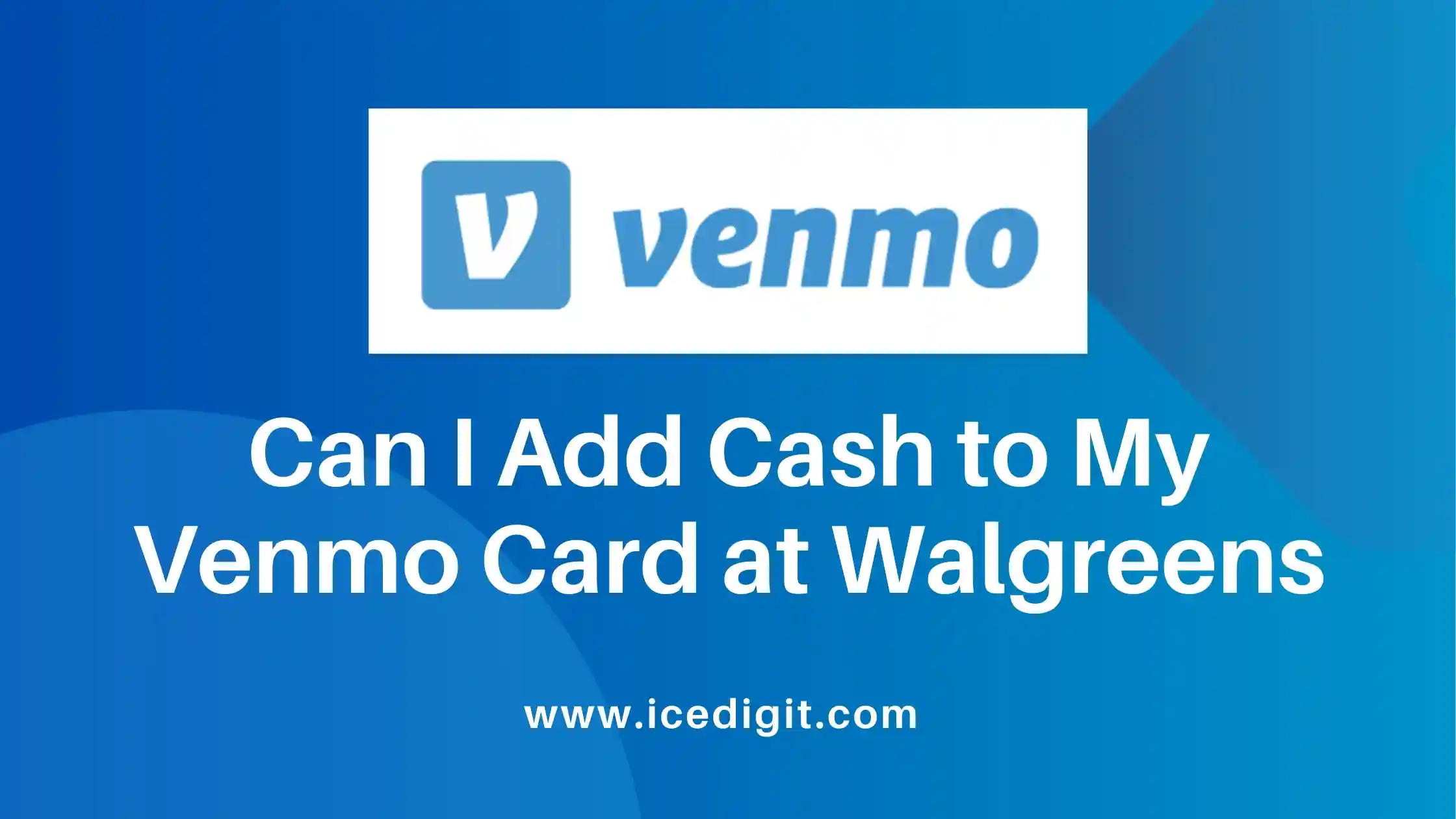I may earn a commission from affiliate partner links featured here on my site. Such commissions allow me to maintain and improve this site. Read full Disclosure.
Nowadays, using digital wallets and mobile banking is common. It’s important to be able to move money easily between platforms. By linking your Venmo and Chime accounts, you make handling money simpler.
This allows you to transfer funds to pay bills, shop, or just keep your finances in order. Best of all, moving money from Venmo to Chime is quick, free of charge, and you can do it from your phone anytime.
Contents
- 1 Understanding the Venmo to Chime Transfer Process
- 2 Step-by-Step Guide to Linking Your Chime Account to Venmo
- 3 How to Transfer Money from Venmo to Chime
- 4 The Speed and Convenience of Instant Transfers
- 5 Limitations and Fees Associated with Venmo to Chime Transfers
- 6 Troubleshooting Common Transfer Issues
- 7 Conclusion
- 8 FAQ
- 8.1 How do I transfer money from Venmo to Chime?
- 8.2 Can I transfer money from Venmo to Chime instantly?
- 8.3 Are there fees for transferring money from Venmo to Chime?
- 8.4 How do I link my Chime account to Venmo for money transfers?
- 8.5 What are the benefits of linking Venmo with Chime?
- 8.6 What are the transfer limits from Venmo to Chime?
- 8.7 When should I use instant transfers?
- 8.8 How can I verify my Chime account is eligible for instant transfers?
- 8.9 How long do transfers from Venmo to Chime take?
- 8.10 What should I do if my transfer from Venmo to Chime fails?
- 8.11 Are there additional charges from financial institutions when transferring money from Venmo to Chime?
- 8.12 Is mobile banking secure when transferring money between Venmo and Chime?
Key Takeaways
- Link your Venmo and Chime accounts for seamless fund management.
- Enjoy the convenience of mobile banking for 24/7 instant transfers.
- Experience the financial freedom of fee-free transactions with Venmo and Chime.
- Stay on top of your digital wallet by using these easy-to-navigate platforms.
- Never miss out on timely payments or purchases with swift money transfers.
Understanding the Venmo to Chime Transfer Process
Managing money is easier now thanks to tech advances. The move from Venmo to Chime shows how simple app transactions can be. It makes daily money tasks straightforward.
The Basics of Digital Wallet Transfers
Digital wallet transfers lead in financial innovation. They offer a fast, safe way to move money without the wait of bank transfers. Venmo to Chime transfers let users move money anytime. You just need money in Venmo and a Chime account ready to receive it.
Benefits of Linking Venmo with Chime
Connecting Venmo and Chime accounts offers many perks. It gives quick access to money, which helps in urgent situations. This partnership shows how tech makes banking easy.
To link accounts, just follow Venmo app instructions. This connects you to your Chime account easily. It allows smooth digital wallet transfers, giving you control over your money.
Step-by-Step Guide to Linking Your Chime Account to Venmo
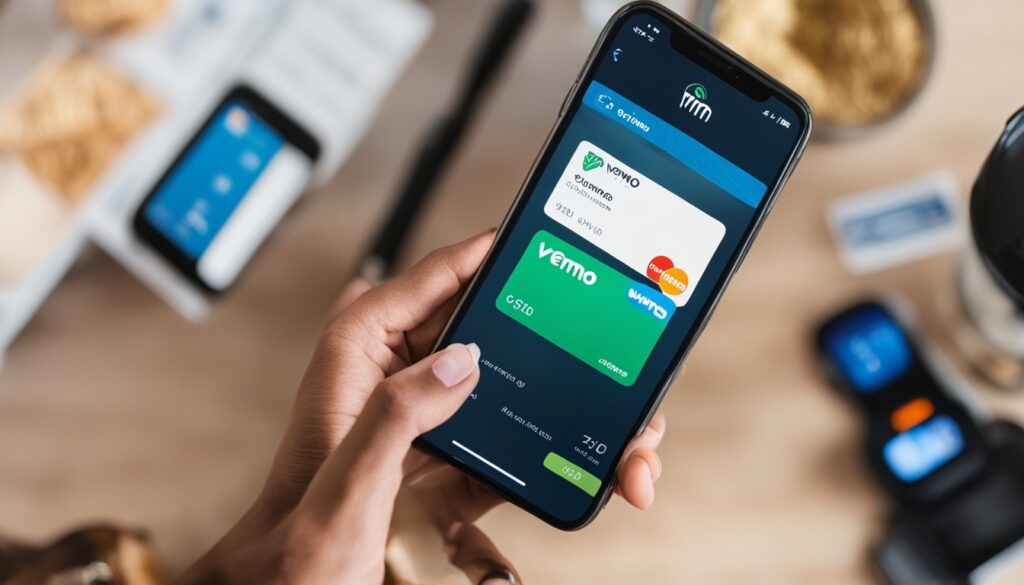
Beginning to manage your finances better starts with connecting your Venmo app and Chime account. Our guide gives you easy steps to link your accounts securely. You can then access your money quickly. We’ll discuss how to make transfers easy within Venmo.
Starting the Linkage from Your Venmo App
First, open your Venmo app and go to the settings menu. Click on ‘Add a Bank or Card’, then pick ‘Bank’. You’ll need to enter your Chime account information. When you connect your Chime account to Venmo, transferring funds becomes simple. Make sure your Chime banking info is correctly entered to connect without issues.
Verifying Your Chime Account for Transfer Eligibility
Once you’ve linked your accounts, the next step is checking if your Chime account can do instant transfers. Use your Chime app or call their customer support to check. This step is crucial to make sure you can transfer money instantly without problems.
To make sure your accounts are linked right, follow these steps:
- Confirm your Chime account is set for instant transfers.
- Make sure your details match on both Venmo and Chime accounts.
- Look for emails from Venmo that say your Chime account is linked.
| Action | Description | Expected Outcome |
|---|---|---|
| Link Accounts | Adding Chime as a bank in Venmo settings. | Chime shows up under your Venmo linked accounts. |
| Verify Information | Matching personal details across both platforms. | Linkage approved, transfers can begin. |
| Confirmation | Waiting for email notification from Venmo. | Email comes confirming accounts are connected. |
By using this guide, you prepare for better financial management. It ensures fast access to your funds when moving them from Venmo to Chime. Moving money easily in the digital world is key to managing your finances well.
How to Transfer Money from Venmo to Chime
Transferring money from your Venmo to Chime savings is simple. You can easily deposit directly into your Chime account or move funds. This process ensures your digital banking needs are taken care of smoothly.
Finding the ‘Transfer to Bank’ option in the Venmo app starts the process. You can decide how much to transfer from your Venmo balance. Or you can choose an instant transfer with a linked debit card. Then, select your Chime account for the transfer and confirm to finish.
| Transfer Type | Source | Speed | Additional Notes |
|---|---|---|---|
| Standard | Venmo Balance | 1-3 Business Days | No additional fees for transfer. |
| Instant | Linked Debit Card | Immediate | Subject to a fee based on the transfer amount. |
Once you transfer money from Venmo to Chime, it joins your digital banking world. This means you can use it towards saving goals with Chime or instantly in your Spending Account.
Keep track of your Venmo balances and Chime savings. This helps you control your finances well and stay updated in digital banking.
The Speed and Convenience of Instant Transfers
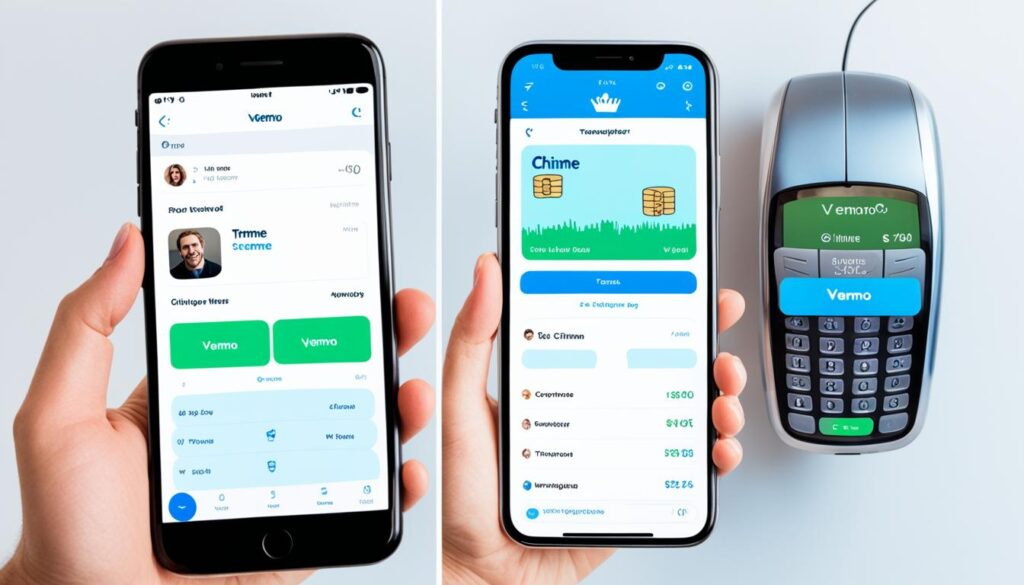
In today’s world, the speed of transactions is crucial, especially for financial emergencies. Instant transfers offer a quick way to manage money. They’re handy for paying urgent bills or settling with friends quickly. Thanks to services like Venmo and Chime, moving money instantly has changed how we handle our finances.
Understanding Instant Transfer Fees
Instant transfers are fast but have a transfer fee. This fee is usually 1% of what you send. With a minimum of $0.25 and a maximum of $10, it’s affordable. This way, big or small transfers don’t hurt your wallet too much.
When Should You Use Instant Transfers?
Instant transfers are great for financial emergencies. They’re also useful for daily money management. They’re faster than traditional bank transfers, giving you peace of mind. For non-urgent payments, regular transfers are fine. But for immediate needs, instant transfers are the best.
Limitations and Fees Associated with Venmo to Chime Transfers
The digital world changes fast, including how we handle money. Transferring money from Venmo to Chime is handy but comes with transfer limitations and costs. Knowing about Venmo transfer fees and Chime account restrictions is key to avoid surprises.
Most people find sending money easy, yet knowing about additional charges is important. When you move money, limits on how much and bank rules can impact your plans.
Transfer Limits You Need to Know
Transfer limitations matter a lot for sending cash. Venmo has a transfer limit of $5,000 per transaction. They set a weekly cap of $5,000 and monthly limit of $15,000. These rules help keep transfers safe and follow regulations. Users should think about these when planning their transactions.
Potential Additional Charges from Financial Institutions
Banks or credit unions might have extra additional charges. For instance, Chime may have its own limits or fees for certain transfers or amounts. It’s smart to check with Chime before making big or frequent transfers.
To conclude, knowing the transfer limitations, Venmo transfer fees, and Chime account restrictions can make managing money easier. With this knowledge, users can confidently handle digital finances.
Troubleshooting Common Transfer Issues
Having trouble transferring money between Venmo and Chime can be a pain. Thankfully, a few steps can fix these issues. We’re going to talk about how to solve common problems so you can move money smoothly.
Resolving Eligibility Problems
Sometimes, you might try to transfer money but face eligibility issues. First, make sure your Venmo and Chime accounts are set up right and linked. Check that your personal info is correct on both platforms. This helps avoid eligibility problems. If you still have trouble, reaching out to Venmo to Chime support is a smart move.
What to Do If Your Transfer Fails
If your transfer doesn’t go through, first thing is to check your Venmo balance. Make sure you’ve got enough money. Then, look at the transaction status in the Venmo app and give it up to three business days to process. If you still have trouble with failed transactions, contacting customer support can help. They’re ready to provide troubleshooting for any transfer issues.
| Issue Type | Immediate Steps | Long-Term Solution |
|---|---|---|
| Eligibility Problems | Verify account status and linkage | Reach out to Venmo to Chime support if needed |
| Failed Transactions | Check Venmo balance, review transaction status | Contact customer support for unresolved issues |
| Technical Glitches | Restart app or device, reinstall apps if necessary | Update applications to the latest version, maintain a stable internet connection |
Conclusion
In the world of digital payments, being able to send money fast from Venmo to Chime is a big plus. This guide has shown you how to do it easily and quickly. It highlights how modern banking needs to be fast and user-friendly.
With this detailed guide, you’re now ready to handle your money moves from Venmo to Chime. Always check the fees and limits before you transfer. If you hit a snag or have questions, Venmo and Chime’s support teams are there to help. They make sure your transfers go smoothly.
Using instant transfers is great for paying bills, shopping, or just moving money around. It makes your financial life more flexible and efficient. Keep this guide handy as you enjoy what Venmo and Chime have to offer. It’s aimed at making digital banking easy for everyone in the U.S.
FAQ
How do I transfer money from Venmo to Chime?
Open the Venmo app and tap the menu icon. Choose ‘Transfer to Bank’. Enter the amount, select your Chime account, and confirm the transfer.
Can I transfer money from Venmo to Chime instantly?
Yes, you can transfer money instantly to Chime once your account is linked and verified with Venmo.
Are there fees for transferring money from Venmo to Chime?
Instant transfers have a 1% fee. Yet, transferring from your Venmo balance to Chime can be free.
How do I link my Chime account to Venmo for money transfers?
Inside the Venmo app, head to settings. Go to ‘Payment Methods’, then ‘Add Bank or Card’. Choose ‘Bank’, and add your Chime account.
What are the benefits of linking Venmo with Chime?
Linking them makes banking easy with mobile apps. It’s handy for quick fund access and managing money with digital transfers.
What are the transfer limits from Venmo to Chime?
You can transfer up to ,000 per transaction, ,000 weekly, and ,000 monthly to Chime. Check Chime for any extra limits.
When should I use instant transfers?
Use them for urgent fund access, timely bill payments, or immediate buys.
How can I verify my Chime account is eligible for instant transfers?
Check eligibility in the Chime app under settings or ask Chime support for help.
How long do transfers from Venmo to Chime take?
Venmo to Chime instant transfers arrive within 30 minutes. Standard transfers take 1-3 days.
What should I do if my transfer from Venmo to Chime fails?
Make sure you’re eligible and the accounts are set up right. If problems last over three days, reach Venmo or Chime support.
Are there additional charges from financial institutions when transferring money from Venmo to Chime?
Chime doesn’t add fees for Venmo transfers, but Venmo charges 1% for instant slips. Check for any bank fees on standard transfers.
Is mobile banking secure when transferring money between Venmo and Chime?
Yes, both Venmo and Chime prioritize security. They use encryption to keep your transactions safe.