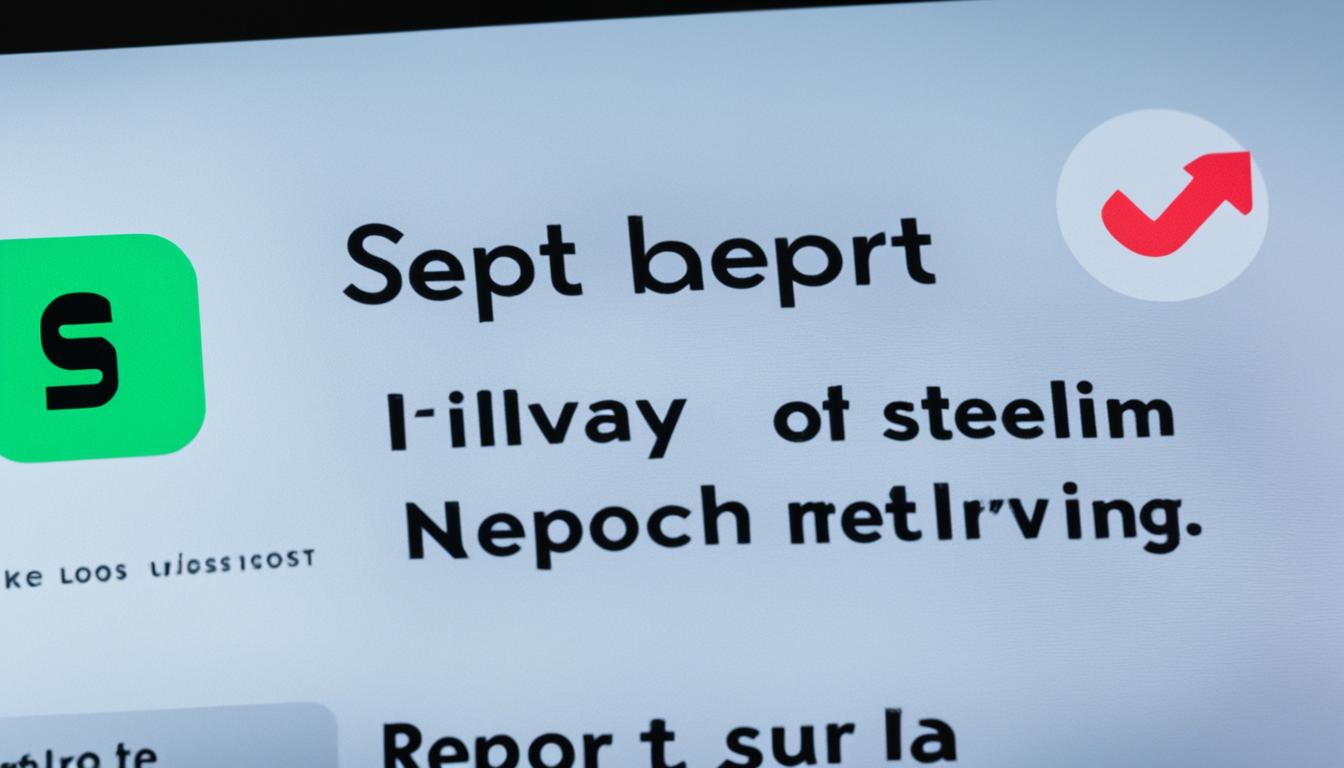I may earn a commission from affiliate partner links featured here on my site. Such commissions allow me to maintain and improve this site. Read full Disclosure.
As a modern banking alternative, Chime has quickly gained popularity for its user-friendly mobile app and feature-rich spending account and debit card.
One of the key advantages of using the Chime debit card is the ability to easily add money to it from various sources.
Whether you receive a paycheck via direct deposit or need to load cash from time to time, having multiple options to fund your account can provide convenience and flexibility.
This comprehensive guide will cover all the ways on how to add money to Chime card, ensuring you can take full advantage of this versatile banking solution.
Contents
- 1 Chime Card Overview
- 2 How to Add Money to Chime Card
- 3 Chime Partnerships: Walgreens, Walmart, Rite Aid, and CVS
- 4 How to Add Money to Chime Card at Specific Retailers
- 5 Depositing Money to Chime
- 6 Chime Deposit Fees and Limits
- 7 Chime Card Loading Tips
- 8 Final Thoughts
- 9 How to Add Money to Chime Card FAQ
- 9.1 Where can I add money on my Chime card?
- 9.2 Can I load money on my Chime card at Walmart?
- 9.3 How do I add money to my Chime card from Cash App?
- 9.4 Can someone send me money to my Chime account from another bank?
- 9.5 Can you link a credit card to Chime?
- 9.6 Where can I load my Chime card for free?
- 9.7 How long does it take for funds to reflect in my account after deposit?
- 9.8 Can I deposit cash into my Chime account at any ATM?
- 9.9 Are there fees for depositing cash into a Chime account?
- 9.10 Can I transfer money from other bank accounts to my Chime account?
- 9.11 What should I do if the magnetic strip on my Chime card is damaged?
- 9.12 How can I find a Chime cash deposit location near me?
- 9.13 Can I load my Chime card on weekends?
Chime Card Overview

The Chime debit card is a Visa card that allows you to make purchases, withdraw cash from ATMs, and manage your finances seamlessly through the Chime mobile app.
Unlike traditional bank accounts, Chime operates entirely online and provides a range of features, including fee-free overdraft protection, automatic savings tools, and early access to direct deposit funds.
How to Add Money to Chime Card
Chime offers several convenient methods to load funds onto your debit card, catering to various financial situations and preferences.
Direct Deposit
One of the easiest ways to add money to your Chime card is by setting up direct deposit for your paycheck, government benefits, or other regular income sources.
With direct deposit, your funds are automatically transferred to your Chime Spending Account as soon as they are issued, providing immediate access to your money.
Mobile Check Deposit
Chime’s mobile app allows you to deposit checks remotely by simply taking a photo of the check using your smartphone’s camera.
This feature eliminates the need to visit a physical bank branch or ATM, making it a convenient option for those who receive occasional checks.
Cash Deposits at Retail Partners
For those who prefer to deposit cash, Chime has partnered with several major retailers, including Walgreens, Walmart, Rite Aid, and CVS. You can visit any of these participating locations and make cash deposits directly to your Chime account using a simple process.
Bank Transfers
If you have accounts with other banks or financial institutions, you can easily transfer funds from those accounts to your Chime Spending Account. Chime supports both one-time and recurring transfers, giving you flexibility in managing your finances.
Chime Cash Pay
Chime’s Cash Pay feature allows you to receive money from friends, family, or anyone else who needs to pay you. You can share your unique Cash Pay account and routing numbers, and the funds will be deposited directly into your Chime Spending Account.
Government Benefits
If you receive government benefits such as Social Security, disability, or unemployment payments, you can have these funds deposited directly into your Chime account by providing your account and routing numbers during the enrollment process.
Chime Partnerships: Walgreens, Walmart, Rite Aid, and CVS
Chime has established partnerships with several major retail chains, allowing you to conveniently deposit cash into your account at these locations. These partnerships provide an excellent alternative for those who prefer not to use traditional bank branches or ATMs.
How to Add Money to Chime Card at Specific Retailers
How to Add Money to Chime Card at CVS
- Visit any CVS Pharmacy location and look for the “Billpay” or “Cash Deposit” kiosk.
- Select the option to make a cash deposit and follow the on-screen instructions.
- Enter your Chime Spending Account number and the amount you wish to deposit.
- Insert the cash into the kiosk’s cash acceptor.
- Obtain a receipt for your records.
How to Add Money to Chime Card at Walgreens
- Locate the “Coinstar” kiosk inside any Walgreens store.
- Select the option to make a “Cash Deposit” or “Billpay.”
- Enter your Chime Spending Account number and the deposit amount.
- Insert the cash into the machine’s cash acceptor.
- Confirm the transaction and obtain a receipt.
How to Add Money to Chime Card at Walmart
- Visit the Money Services or Customer Service desk at any Walmart location.
- Request to make a cash deposit to your Chime account.
- Provide the cashier with your Chime Spending Account number and the deposit amount.
- Hand over the cash to the cashier.
- Obtain a receipt for your records.
How to Add Money to Chime Card at Rite Aid
- Look for the “Coinstar” kiosk inside any Rite Aid store.
- Select the option to make a “Cash Deposit” or “Billpay.”
- Enter your Chime Spending Account number and the deposit amount.
- Insert the cash into the machine’s cash acceptor.
- Confirm the transaction and obtain a receipt.
Depositing Money to Chime
Can I Load My Chime Card at an ATM?
Unfortunately, Chime does not currently allow direct cash deposits at ATMs. However, you can withdraw cash from your Chime account using any ATM that accepts Visa cards.
How Much Can I Load onto My Chime Card?
Chime imposes certain limits on the amount of money you can deposit into your account. The daily limit for cash deposits is $1,000, while the monthly limit is $10,000. These limits may vary depending on your account status and history with Chime.
How Long Does It Take for Money to Show in Account?
When you deposit cash at a Chime retail partner location, the funds are typically available in your Spending Account within minutes. However, it’s advisable to allow up to two business days for the deposit to be fully processed.
How Long Before Deposited Funds Expire?
Funds deposited into your Chime account do not expire. However, if you plan to withdraw or transfer a significant amount of money, it’s recommended to do so within a reasonable timeframe to ensure the availability of funds.
Third-Party Retailer Transaction Fees
While Chime does not charge any fees for cash deposits made at their retail partner locations, some third-party retailers may impose their own transaction fees. Be sure to check with the specific retailer for any applicable fees before making your deposit.

Chime Deposit Fees and Limits
Overview of Chime’s Fee Structure
One of the appealing features of Chime is its commitment to providing fee-free banking services. Unlike traditional banks, Chime does not charge monthly maintenance fees, overdraft fees, or foreign transaction fees.
Any Other Fees to Be Aware Of
While Chime itself does not charge fees for most transactions, there may be fees associated with certain services or activities, such as:
- Out-of-network ATM fees (charged by the ATM operator)
- Rush delivery fees for replacement debit cards
- Fees for using certain third-party services or retailers
It’s always a good idea to review Chime’s fee schedule and terms and conditions to stay informed about any potential fees.
Chime Card Loading Tips
Finding Chime Cash Deposit Locations Near You
To locate the nearest Chime cash deposit location, you can use the “Find Locations” feature in the Chime mobile app or visit the Chime website and enter your zip code or city. This will provide you with a list of nearby retail partners where you can make cash deposits.
Loading Your Card on Weekends and Holidays
Most Chime retail partner locations are open on weekends and holidays, allowing you to deposit cash into your account even during non-business hours. However, it’s always a good idea to check the specific location’s operating hours before making a trip.
Final Thoughts
Adding money to your Chime card is a seamless and convenient process, thanks to the various options available.
Whether you prefer direct deposits, mobile check deposits, or good old-fashioned cash deposits, Chime provides you with the flexibility to manage your finances on your terms.
One of the standout features of Chime is its commitment to fee-free banking, eliminating the hassle of dealing with hidden charges or excessive fees associated with traditional banking services.
With Chime, you can enjoy the convenience of a modern banking solution while keeping more of your hard-earned money in your pocket.
If you haven’t already, consider opening a Chime account and experiencing the freedom and simplicity of their mobile-first banking approach and easy approach on how to add money to Chime card.
With a wide range of features, including fee-free overdraft protection, automatic savings tools, and early access to direct deposit funds, Chime offers a comprehensive solution for managing your finances efficiently.
How to Add Money to Chime Card FAQ
Where can I add money on my Chime card?
You can add money to your Chime card through direct deposit, mobile check deposit, cash deposits at retail partners (Walgreens, Walmart, Rite Aid, CVS), bank transfers, Chime Cash Pay, and government benefit deposits.
Can I load money on my Chime card at Walmart?
Yes, you can load cash onto your Chime card at any Walmart location by visiting the Money Services or Customer Service desk.
How do I add money to my Chime card from Cash App?
To add money from Cash App to your Chime card, you can transfer funds from your Cash App balance to your Chime Spending Account by providing your Chime account and routing numbers.
Can someone send me money to my Chime account from another bank?
Yes, anyone can send money to your Chime account from another bank or financial institution by using your Chime account and routing numbers for the transfer.
Can you link a credit card to Chime?
Currently, Chime does not allow you to link a credit card to your account. However, you can link other bank accounts or debit cards for funding purposes.
Where can I load my Chime card for free?
Chime does not charge any fees for cash deposits made at their retail partner locations, such as Walgreens, Walmart, Rite Aid, and CVS.
How long does it take for funds to reflect in my account after deposit?
When you deposit cash at a Chime retail partner location, the funds are typically available in your Spending Account within minutes, but it may take up to two business days for the deposit to be fully processed.
Can I deposit cash into my Chime account at any ATM?
No, Chime does not currently allow direct cash deposits at ATMs. You can only withdraw cash from your Chime account using an ATM.
Are there fees for depositing cash into a Chime account?
Chime does not charge any fees for cash deposits made at their retail partner locations. However, some third-party retailers may impose their own transaction fees.
Can I transfer money from other bank accounts to my Chime account?
Yes, you can transfer funds from other bank accounts to your Chime Spending Account through one-time or recurring bank transfers.
What should I do if the magnetic strip on my Chime card is damaged?
If the magnetic strip on your Chime debit card becomes damaged or unreadable, you can request a replacement card through the Chime mobile app or by contacting their customer support team.
How can I find a Chime cash deposit location near me?
You can use the “Find Locations” feature in the Chime mobile app or visit the Chime website and enter your zip code or city to locate the nearest Chime cash deposit location.
Can I load my Chime card on weekends?
Yes, most Chime retail partner locations are open on weekends, allowing you to deposit cash into your account even during non-business hours.