I may earn a commission from affiliate partner links featured here on my site. Such commissions allow me to maintain and improve this site. Read full Disclosure.
The Venmo debit card is a popular way to handle money digitally. It offers a modern solution for everyday transactions. But, it’s important to understand how it works, especially with overdrafts. Venmo’s approach to overdrafts is different from traditional banks. Users won’t face overdraft fees from Venmo if they spend more than their account balance.
Instead, Venmo uses a reload feature. This feature automatically transfers money from a linked bank account to cover transactions. But, if your bank account doesn’t have enough money, you might get overdraft fees from your bank, not Venmo.
For those using the Venmo card, being informed and proactive is key. Knowing how Venmo transactions and the reload feature work is crucial. This knowledge helps if your bank could charge overdraft fees because of Venmo. It’s about combining awareness with strategy to dodge unwanted fees.
Contents
- 1 Understanding the Venmo Debit Card
- 2 Exploring the Overdraft Potential on Venmo
- 3 Strategies to Prevent Venmo Card Overdrafts
- 4 How Venmo’s Reload Feature Influences Your Account Balance
- 5 Conclusion
- 6 FAQ
- 6.1 Can I overdraft my Venmo card?
- 6.2 What is the Venmo reload feature?
- 6.3 How can I manage my Venmo account balance to avoid overdraft fees?
- 6.4 Are there any fees associated with the Venmo Debit Card?
- 6.5 Can I use my Venmo Debit Card for cashless transactions?
- 6.6 How does Chime SpotMe help avoid overdraft fees?
- 6.7 What happens if a transaction exceeds my available funds in Venmo and the linked bank account?
- 6.8 How can cash advance apps assist in preventing Venmo card overdrafts?
Key Takeaways
- Venmo does not directly charge overdraft fees, but linked bank account overdrafts can incur costs.
- Understanding the Venmo reload feature is key to managing your finances and preventing overdrafts.
- Keeping a watchful eye on both your Venmo account balance and linked bank account can save you from unexpected fees.
- Being aware of Venmo’s user agreement details regarding overdrafts is essential for responsible financial management.
- Proactive fund transfers and budget monitoring are effective ways to leverage Venmo without facing overdraft fees.
Understanding the Venmo Debit Card
The Venmo Debit Card is a big step in digital finance. It offers an easy way to manage money for users. It allows cashless buying and comes with great features, showing how fintech is advancing.
The Basics of Venmo and Debit Card Linkage
The Venmo Debit Card uses the Mastercard network for ease and security. It connects to your Venmo account, like traditional debit cards link to checking accounts. This connection lets you use your Venmo balance for purchases everywhere Mastercard is accepted in the U.S.
Features and Benefits of Using a Venmo Debit Card
Going cashless is about making life easier. The Venmo Debit Card helps with this, without common banking fees. It means you can save money without worrying about hidden charges.
The card offers over 60,000 ATMs with no fees, making it very convenient. It also has features like freezing your card instantly and seeing your spending. These options give you more control over your money.
The card works well with your financial lifestyle, connecting with your bank accounts. It is perfect for anyone wanting to manage money better in a growing cashless world.
Exploring the Overdraft Potential on Venmo
Using Venmo transactions is super handy, but there’s a catch. There’s a risk of linked bank account overdraft fees if you’re not alert. Even though direct Venmo card overdraft can’t happen, the reload option can still pull funds from your bank. This action, though helpful, might lead to insufficient funds handling issues at your bank.
Imagine you buy something and it costs more than your Venmo balance. The reload kicks in, pulling money from your bank account. You must watch your bank account closely. An overdraft and its fees can happen if your bank account runs low. Keeping an eye on your accounts can prevent those pesky overdraft fees. Banks may charge around $35 for overdrafts.
| Action | Impact on Linked Bank Account | Potential Overdraft Fee |
|---|---|---|
| Venmo Card Purchase | Automatic Reload Feature Taps Into Account | $35 Average Fee |
| Insufficient Venmo Balance | Bank Account Possible Overdraft | Varies by Financial Institution |
| Active Monitoring of Funds | Prevents Unnecessary Fees | Preservation of Account Health |
So, what should you remember? Always keep a close eye and manage your funds well. Doing this helps you avoid surprise linked bank account overdraft fees. The Venmo system may let transactions happen when your balance is low. However, ensure you have enough money, or you’ll deal with overdraft fees. Remember, Venmo doesn’t charge these fees directly.
- Review your Venmo and bank account balances regularly.
- Understand the reload feature’s potential to incur overdraft fees.
- Be strategic about sufficient funds’ maintenance to avoid overdraft.
Strategies to Prevent Venmo Card Overdrafts
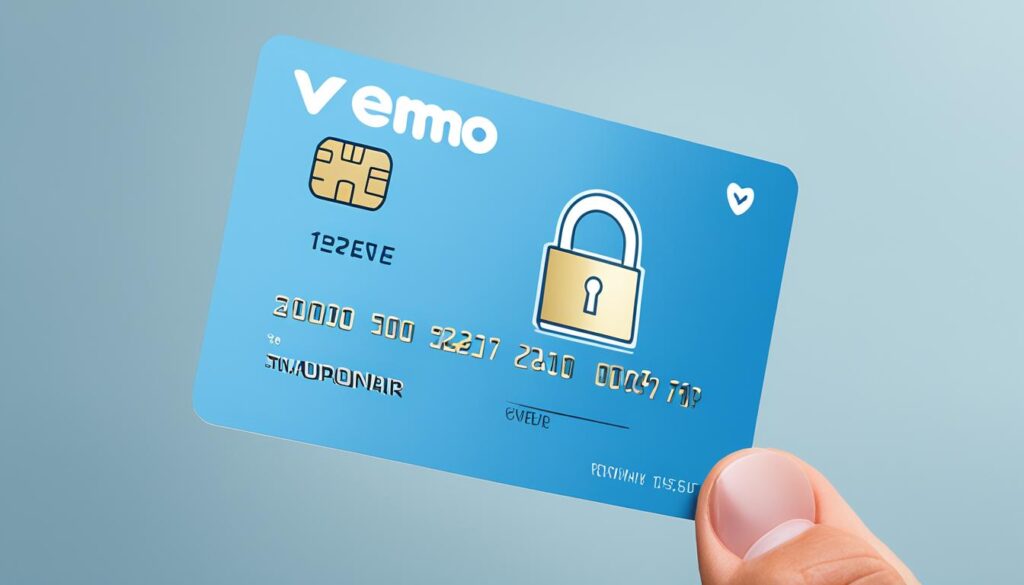
Having a Venmo card means you can pay without cash. But you need to manage your money well to dodge overdraft fees. By using smart tactics, you won’t have to stress about going into debt. Try these tips to keep your finances strong.
Proactive Balance Management
Watching your account balance is key to stop overdrafts on your Venmo card. It’s smart to check your Venmo and bank balance often, like before buying something. This way, you won’t face surprise fees and you’ll learn to spend only what you have.
Utilizing Cash Advance Apps for Funds
When you’re running low on money, cash advance apps can help without the high cost of payday loans. Apps such as PockBox and Albert provide quick cash. Chime SpotMe also helps by covering your shortfall in funds at no extra charge.
Let’s see how some cash advance apps stack up:
| App | Advance Limit | Fees | Direct Deposit Required? |
|---|---|---|---|
| PockBox | Up to $250 | No fees | No |
| Albert | Up to $250 | No fees | Yes, for certain features |
| Chime SpotMe | Varies | No overdraft fees | Yes, for SpotMe eligibility |
The Importance of Monitoring Account Activity
Good financial management means keeping an eye on every transaction. Use the Venmo app to get alerts about your money or when you’re close to a limit. This stops you from spending too much. It also keeps your money safe from scams. Regularly checking your spending helps you stay financially sound.
- Check your Venmo balance regularly before transactions.
- Review transaction history to ensure accurate charges.
- Adjust settings for real-time notifications.
With these methods, Venmo users can wisely manage their money. They can keep an eye on spending and steer clear of overdraft fees.
How Venmo’s Reload Feature Influences Your Account Balance
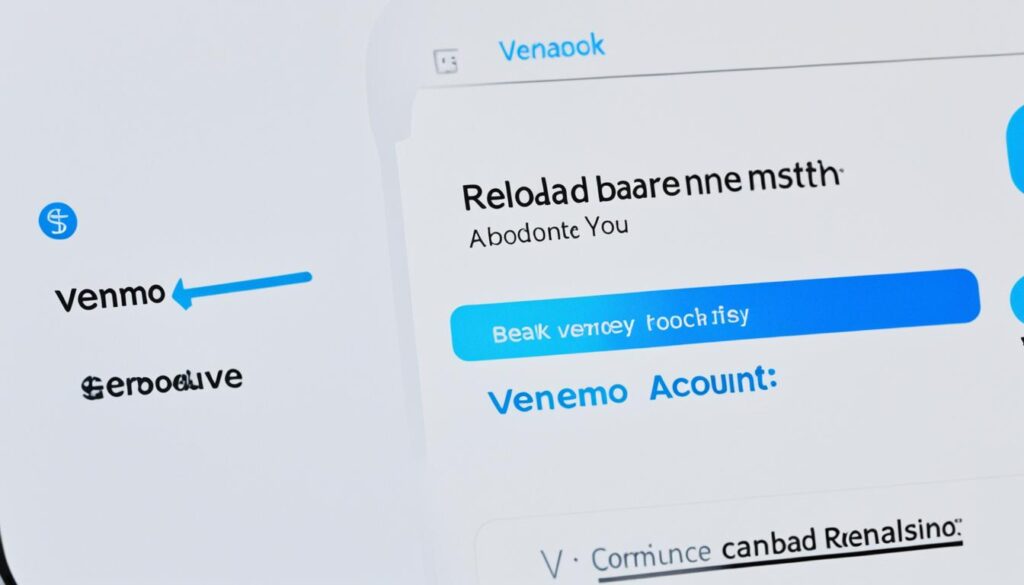
The Venmo reload feature is key for smooth financial transactions. It lets users finish their purchases without enough Venmo balance. It automatically pulls funds from a connected bank account to cover costs, showing Venmo’s focus on making account overdraft management easy.
To really benefit from this feature, you have to choose to use it. Once you do, it works quietly to keep your transactions going. Yet, it’s important to watch your Venmo and bank account closely. This avoids unexpected overdrafts and possible bank fees.
- Always check your Venmo and bank account balances before engaging in transactions to avoid an unintended overdraft.
- Use Venmo notifications to stay informed about your account activity and the reload feature’s operations.
- Proactively transfer funds to your Venmo account when anticipating higher spending to mitigate the risk of overdraft fees.
To make the most of the Venmo reload feature, you need to be smart. Use its convenience wisely while keeping an eye on your money. This way, the feature helps more than it hurts, keeping your finances safe as you enjoy easy digital payments.
In closing, the Venmo reload feature aims to improve your payment experience. But smart management is crucial. By monitoring and managing well, Venmo’s reload can keep your money in check without worry about overdrafts.
Conclusion
Using a Venmo card daily makes handling money online easier. But, it also means we must plan how we spend to avoid overdrafts. These can upset our financial peace. Understanding the Venmo debit card, especially its reload feature, is key. It’s not just about spending but also about managing our money wisely.
Smart money managers always keep an eye on their balances. They also use apps for cash advances as a backup plan. Setting up alerts helps avoid overspending by mistake. These steps don’t only dodge fees. They also give us control and insight into our spending.
The smart use of Venmo’s features leads to no extra fees. It suits our lifestyle and banking needs well. Managing our Venmo balance and spending wisely matters a lot. By doing this, we can enjoy the benefits of online payments. And we avoid the stress of unexpected fees.
FAQ
Can I overdraft my Venmo card?
A: Venmo does not allow direct overdrafts on their debit cards. But, if you use the Venmo reload feature with not enough money in your bank, you could get overdraft fees from your bank.
What is the Venmo reload feature?
The Venmo reload feature adds money from your bank to your Venmo automatically. This happens when your Venmo balance is too low to cover a purchase.
How can I manage my Venmo account balance to avoid overdraft fees?
Keep an eye on your balances. Move money ahead of time if you need to. Be careful with the reload option.
Using cash advance apps for extra funds can also help.
Are there any fees associated with the Venmo Debit Card?
The Venmo Debit Card doesn’t charge monthly or minimum balance fees. But, using the reload feature might lead to bank overdraft fees.
Can I use my Venmo Debit Card for cashless transactions?
Yes, your Venmo Debit Card works for cashless buys wherever Mastercard is accepted in the U.S. and its territories.
How does Chime SpotMe help avoid overdraft fees?
Chime’s SpotMe lets users go over their balance when buying with their debit card or withdrawing money, without overdraft fees, up to a limit.
What happens if a transaction exceeds my available funds in Venmo and the linked bank account?
If your bank account can’t cover a Venmo transaction, you might end up with overdraft fees from your bank.
How can cash advance apps assist in preventing Venmo card overdrafts?
Apps like PockBox or Albert offer quick advances to cover costs, helping you avoid overdrafts by giving you extra money before payday.




