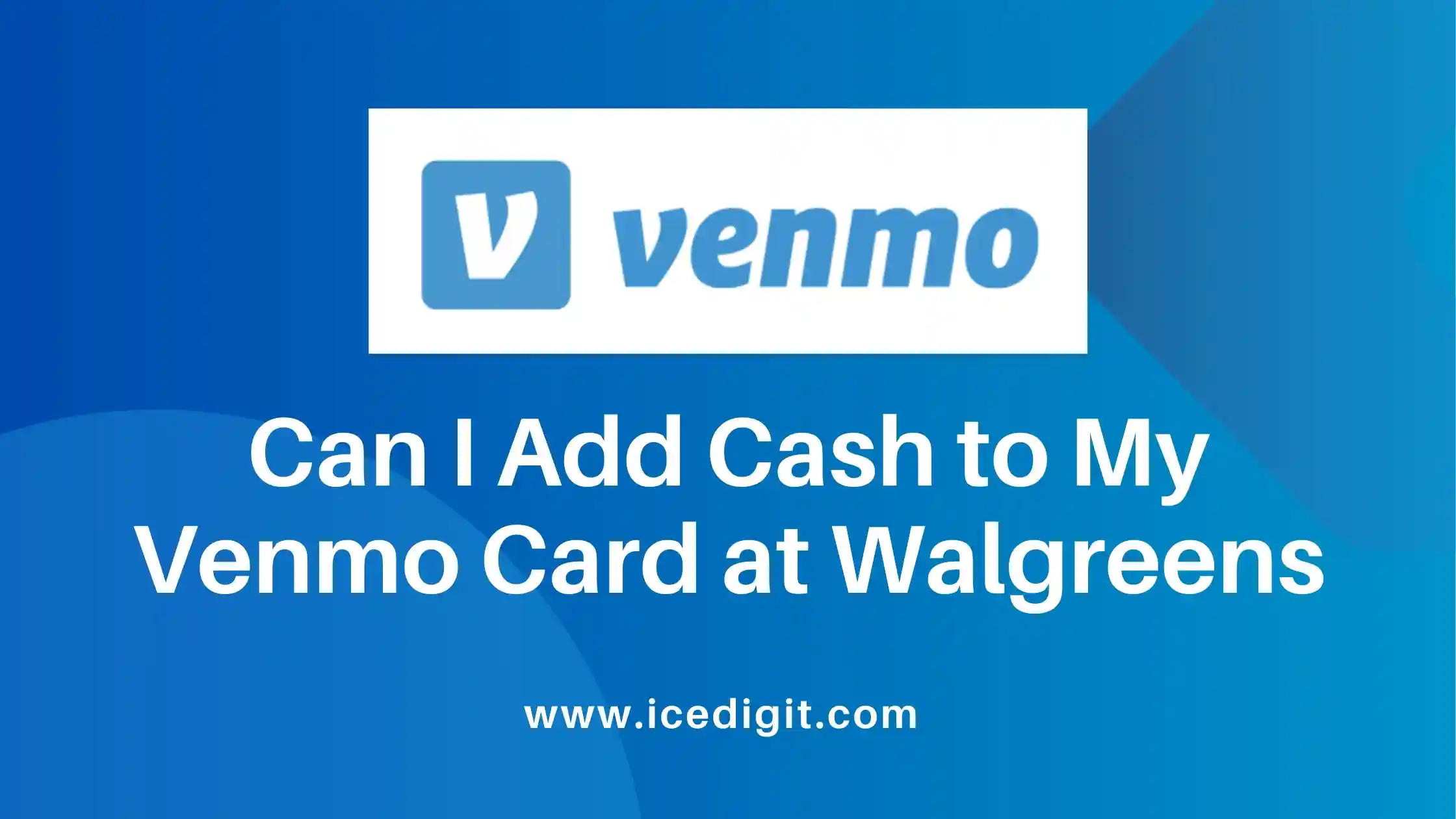I may earn a commission from affiliate partner links featured here on my site. Such commissions allow me to maintain and improve this site. Read full Disclosure.
Sending an invoice through Venmo is easy and quick for most. This popular payment app makes business deals simpler. Even though it’s mainly for personal use, Venmo can handle some business transactions. This is great for informal sales between individuals who trust each other. For businesses or freelancers needing detailed invoices, there are smart ways to use Venmo effectively.
Although Venmo doesn’t offer standard invoicing, its payment request feature comes in handy. It’s perfect for small business owners and freelancers. For international sales, many turn to Wise Business. Its low fees and variety of currencies complement Venmo’s straightforward, domestic use.
Contents
- 1 Understanding Venmo’s Invoicing Capabilities
- 2 Step-by-Step Guide to Setting Up Your Venmo Account
- 3 Sending and Receiving Payments with Venmo
- 4 How to Request Money Using Venmo’s Payment Options
- 5 Enhancing Traditional Invoices with Venmo QR Codes
- 6 Adopting Wise Business for Global Payments
- 7 Conclusion
- 8 FAQ
- 8.1 How do I send an invoice on Venmo for business transactions?
- 8.2 Can I set up both personal and business accounts on Venmo?
- 8.3 What is the process for requesting payments on Venmo as opposed to sending invoices?
- 8.4 How should I use Venmo for my casual business transactions?
- 8.5 What are the first steps to setting up a Venmo account for personal use?
- 8.6 How do I create a business profile on Venmo?
- 8.7 What is necessary to add and verify bank information on Venmo?
- 8.8 What are the steps for sending payments through Venmo?
- 8.9 What should I do if I need to request money from a single party through Venmo?
- 8.10 How can I manage multiple parties and payments on Venmo?
- 8.11 Can I integrate Venmo QR codes into traditional paper invoices?
- 8.12 Is Wise Business a viable option for receiving international payments over Venmo?
Key Takeaways
- Explore the simplicity of Venmo for sending invoices and payment requests.
- Understand the limitations of Venmo invoicing and how to work around them.
- Utilize external services to create invoices that include Venmo payment options.
- Consider Wise Business for one-time fee, currency flexibility, and competitive rates in international transactions.
- Integrating Venmo’s QR codes into invoices can streamline the payment process.
Understanding Venmo’s Invoicing Capabilities
Digital wallets have made dealing with money easier and more convenient. Venmo is known for being easy to use. It now includes services for both personal and business transactions. Even though it does not have standard invoicing, its payment requests feature is useful. It makes business transactions on Venmo smoother.
Setting up Personal and Business Accounts on Venmo
Setting up personal and business accounts on Venmo is easy. First, download the app and enter your contact and bank info. This keeps transactions secure. For business accounts, you’ll need to give more details about your business during the Venmo account setup.
Requesting Payments in Lieu of Traditional Invoices
Venmo’s payment requests offer a simple alternative to standard invoices. This allows users to ask for money for goods or services. It works well for freelancers, small businesses, and anyone wanting an informal way to handle transactions.
Using Venmo for Casual Business Transactions
For smaller or casual business transactions, business transactions on Venmo are very useful. The platform is easy to use and makes payments quick. This means businesses can work without much trouble.
| Feature | Personal Account | Business Account |
|---|---|---|
| Account Setup | Fast and easy, with basic personal details | Requires additional business-related information |
| Transaction Type | Primarily for friends and family | Suited for customer payments and business services |
| Payment Requests | Informal, best for small amounts | More flexible, can accommodate larger business-related transactions |
As Venmo and other digital solutions grow, they offer many choices for managing money. These options are available for both personal and business transactions on Venmo. Knowing all about what the app can do helps a lot. It makes dealing with money much easier and more efficient.
Step-by-Step Guide to Setting Up Your Venmo Account
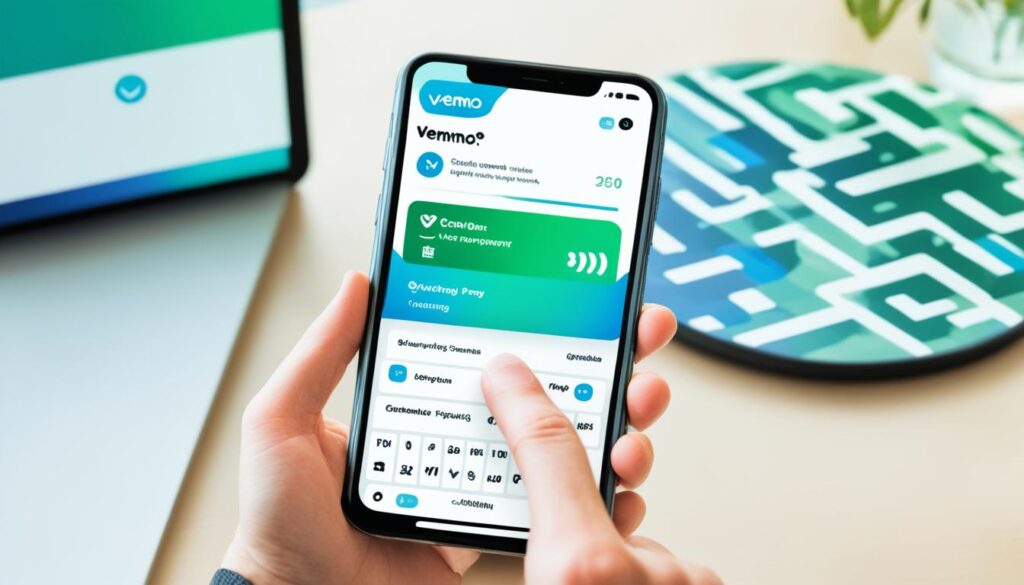
Starting your Venmo journey is easy, whether for personal spending or business payments. This guide will show you how to create your account. It covers starting with Venmo for personal use, making a business profile, and verifying your bank.
Signing Up for Personal Use
Creating a Venmo account for yourself is simple. Start by downloading the Venmo app to your phone. Follow the app’s instructions to make a secure password and verify your contact info. This keeps your account safe and meets your personal money needs.
Setting Up a Business Profile
For business transactions, setting up a Venmo business profile is necessary. After your personal account is ready, choose to create a business profile. You’ll need to enter your mobile number, personal details, and business info. It’s crucial for starting mobile payments through Venmo for your business.
Adding and Verifying Bank Information
In the final step, add your bank information. Venmo needs you to link and verify your bank for secure transactions. This step is vital for both personal use and business dealings.
A well-set-up Venmo account is key for easy payments and managing your money. Here’s a table showing how personal and business accounts differ:
| Feature | Personal Account | Business Account |
|---|---|---|
| Account Setup | Basic information required | Additional business details needed |
| Transaction Limits | Standard limits apply | Higher limits may be available |
| Payment Options | Send/receive money from friends | Send/receive money, issue refunds |
| Bank Verification | Required for withdrawals | Required for withdrawals and business legitimacy |
It’s easy to manage a Venmo account, but setting it up right is important. Whether for personal spending or a business profile, make sure to verify your bank. This makes your Venmo account fully ready to use.
Use Venmo to split dinner costs with friends or collect payments for your side job. This guide helps you navigate the ease of managing money with Venmo.
Sending and Receiving Payments with Venmo
Sending payments and receiving money with Venmo is easy and convenient. Starting Venmo transactions is simple, whether for paying or splitting bills. Let’s look at how to send and request money smoothly.
To start a Venmo transaction, first, use the “Pay/Request” option. Here are the steps:
- Enter the recipient’s Venmo username or pick them from your contacts.
- Specify the amount to send or request.
- Add a note to explain the payment’s purpose.
- Choose if you’re sending or requesting money, then confirm.
Handling group transactions on Venmo is also simple. It lets you include many people in one request. Here’s a quick summary:
- Select “Pay/Request” and then choose everyone involved.
- Split the total amount, giving everyone a specific share.
- Add individual notes to clarify each payment or request.
- Finish by sending or requesting the amounts from each participant.
Below is a table comparing Venmo to traditional payment methods. It shows how Venmo makes sending payments and receiving money easier:
| Method | Time Required | Flexibility | Convenience |
|---|---|---|---|
| Venmo Individual Transaction | Minutes | High | Send/request money with just a few taps |
| Venmo Group Transaction | Minutes | Very High | Split bills easily with multiple users |
| Traditional Bank Transfer | 1-3 business days | Low | Requires online banking and often incurs fees |
| Cash | Immediate to hours | Medium | Must be in person, not suitable for distant transactions |
Venmo has changed how we manage receiving money and sending payments. Its quick, mobile-friendly system has won over many users.
How to Request Money Using Venmo’s Payment Options

Venmo makes it easy to handle money matters, whether for a business, splitting dinner costs, or group events. Learn to use Venmo to request money for single party payments or group transactions.
Requesting Payment from a Single Party
Asking a single person for payment is straightforward on Venmo. Just type in their username or find them in your contacts. Add a note explaining why you need the payment—like for goods, services, or paying back. This way, being clear and upfront encourages fast payment.
Handling Multiple Parties and Payments with Venmo
Dealing with several people is easy with Venmo. Just add everyone involved by typing their usernames or choosing from your contacts. You can set how much each person owes and tailor payment notes for each. This is great for events with shared costs or jobs for many clients.
Venmo is a leader in managing payments, for both single party payments and group transactions. It’s perfect for getting paid for freelance work or buying group gifts. Venmo combines ease with effectiveness in its payment options.
Enhancing Traditional Invoices with Venmo QR Codes
In today’s fast world, mixing traditional invoicing with modern tech is key. Using Venmo QR codes helps speed up payments. It blends old and new to keep billing professional but makes paying easy for clients. Let’s see how Venmo can make your invoicing better and faster.
Creating an External Invoice with Venmo Payment Details
Now, you can upgrade your invoices by adding Venmo details. This lets clients pay easily. When you put a Venmo QR code on an invoice, customers can pay with their phone, skipping old steps.
Integrating Venmo QR Codes for Simpler Transactions
Adding Venmo QR codes to invoices saves time for everyone. It makes paying simpler and reduces errors. If you want easy payment integration, use a Venmo QR code. It’s a must for smooth financial dealings.
| Traditional Invoicing Feature | Venmo QR Code Integration Benefit |
|---|---|
| Detailed Itemization | Quick Access to Payment Portal |
| Professional Format | Modern Appeal with Convenient Tech |
| Physical or Digital Copies | Easy-to-Use Mobile Payment |
| Currency and Tax Information | Immediate Payment Confirmation |
By using Venmo QR codes, you stand out in today’s market. Your invoices stay professional and detailed. Plus, you add the ease of payment integration. This mix can please customers and make your operations run smoother.
Adopting Wise Business for Global Payments
When dealing with international transactions, businesses look for two main things: efficiency and reliability. Wise Business shines because it offers a powerful platform for global payments. It gives you an account that can handle many currencies and has clear, competitive fees. Whether you need to pay workers in other countries or send bills to clients worldwide, Wise Business makes it simple.
One great thing about Wise Business is how it works with accounting software. This makes it easier to keep track of global payments. By fitting right into the accounting apps you already use, it saves you time and cuts down on mistakes.
The platform is also very open about how much things cost. It uses the real mid-market rate to swap currencies. For businesses that hate hidden fees, Wise Business is a breath of fresh air. It even lets you pay many people at once or send a payment link to customers, making things even smoother.
Here’s a quick look at what Wise Business offers for international transactions:
- Get to use lots of different currencies (USD, GBP, EUR, and more) with just one account setup fee;
- Keep costs down with low fees for sending and receiving money;
- Enjoy clear pricing with mid-market rate currency swaps;
- Send money to many people at once without much hassle;
- Make it easy for customers to pay you with a Pay-by-link option.
For those doing business around the world, Wise Business offers peace of mind. It handles your money matters with great skill. This keeps you competitive in today’s fast-moving global market. If your work crosses borders, think about using Wise Business for your payment needs.
Conclusion
We’ve explored the digital payment world, highlighting Venmo’s easy-to-use interface. Even without traditional billing features, Venmo’s approach includes payment requests and QR codes. These features make it easy for both personal and business users to handle payments quickly.
Venmo leads the change in payment solutions with its user-friendly platform. It allows for smooth transactions without a formal invoice system. Freelancers and small businesses find it especially helpful. The use of QR codes for payments makes Venmo a top choice for quick and easy transactions.
On a global scale, Wise Business is key for international payments. It offers a cost-effective way for businesses to deal with overseas transactions. As we move towards a future dominated by digital payments, Venmo and Wise Business stand out. They provide solutions that are not only convenient but also enhance business efficiency for various models.
FAQ
How do I send an invoice on Venmo for business transactions?
Venmo doesn’t have a built-in invoicing system. But, you can send a payment request that acts like an invoice. Make a formal invoice separately and include your Venmo QR code. Then, clients can scan and pay.
Can I set up both personal and business accounts on Venmo?
Yes, Venmo lets you have both personal and business accounts. Download the app and verify your info for a personal account. For business, provide more specific details about your business.
What is the process for requesting payments on Venmo as opposed to sending invoices?
To request payments on Venmo, tap “Pay/Request.” Then, put in the recipient’s info, how much, and add a note detailing the payment’s purpose. It’s a simple way to bill someone inside the app.
How should I use Venmo for my casual business transactions?
Use Venmo for informal payment requests in casual business dealings. It works well for small businesses or informal sales that don’t need detailed invoices.
What are the first steps to setting up a Venmo account for personal use?
Starting a personal Venmo account? Download the app, set up an account with a strong password, and confirm your phone and email. Then, link your bank or card to begin transactions.
How do I create a business profile on Venmo?
To make a business profile on Venmo, opt for the business account and provide your mobile, personal ID, and business info.
What is necessary to add and verify bank information on Venmo?
You need your bank routing and account numbers to add a bank to Venmo. To verify, follow the app’s steps, which may include confirming small deposits.
What are the steps for sending payments through Venmo?
To send a payment on Venmo, tap “Pay/Request.” Search for the recipient by username, enter the amount, possibly add a note, then press “Pay.”
What should I do if I need to request money from a single party through Venmo?
Need to request money? Tap “Pay/Request,” enter the user’s details, how much you’re asking for, and detail the reason in a note. Then, hit “Request” to send it off.
How can I manage multiple parties and payments on Venmo?
On Venmo, splitting payments with several people is easy. Add each person one by one, assign amounts, and write different notes if needed. It’s great for group payments.
Can I integrate Venmo QR codes into traditional paper invoices?
Yes, you can add a Venmo QR code to any invoice. Customers can scan it to pay via Venmo, making payments easy.
Is Wise Business a viable option for receiving international payments over Venmo?
Yes, Wise Business works well for international dealings. It supports multiple currencies at good rates. It’s a solid choice for global business transactions.