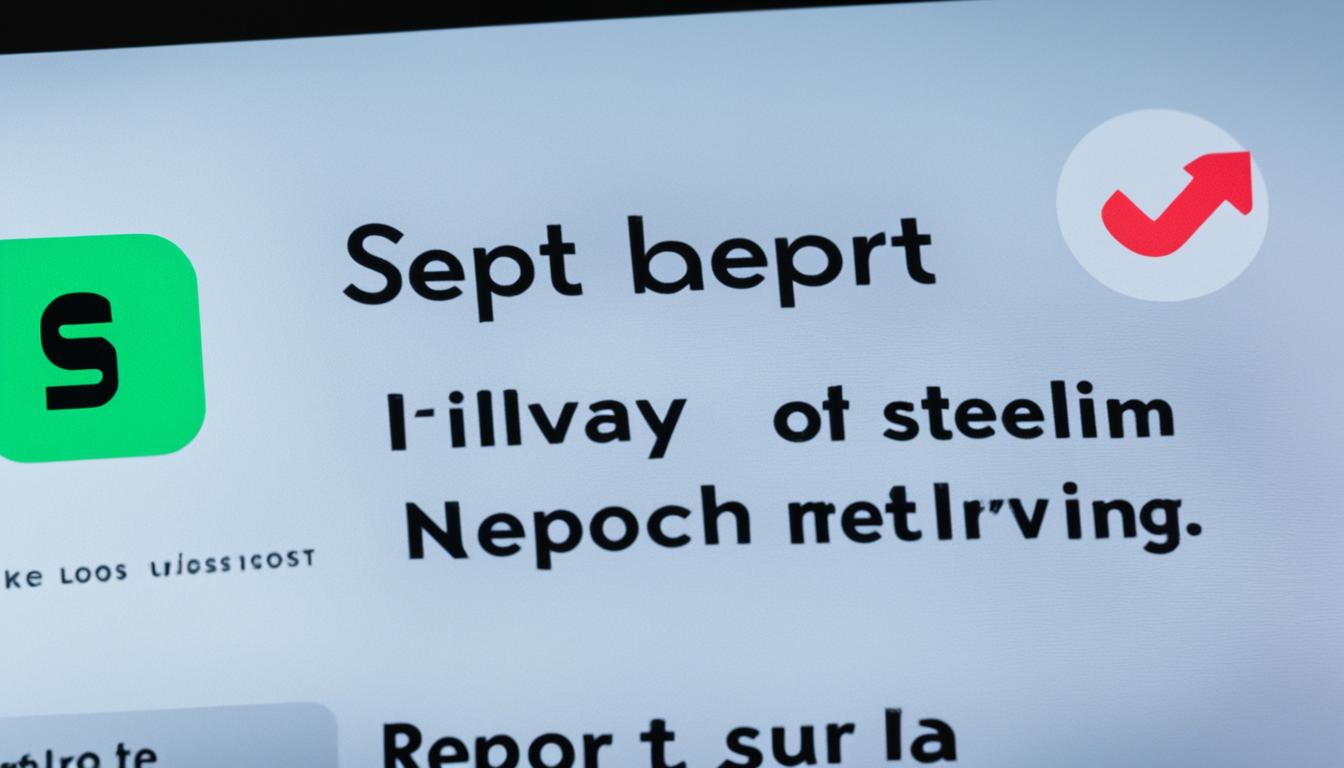I may earn a commission from affiliate partner links featured here on my site. Such commissions allow me to maintain and improve this site. Read full Disclosure.
Afterpay’s buy now, pay later service is hugely popular online. But did you know you can also use Afterpay to split payments at physical store locations?
If you’re wondering how to use Afterpay in store, this guide will walk you through the entire in-store process.
We’ll outline everything from checking retailer availability to setting up your account to making a purchase with Afterpay’s four interest-free installments.
Follow our tips for a smooth experience using Afterpay in-store to budget purchases from your favorite retail chains.
Steps on How to Use Afterpay In Store
Using Afterpay’s flexible payments in brick-and-mortar stores only takes a few simple steps.
Check If A Store Offers In-Store Afterpay
The first step is verifying if a physical retailer accepts Afterpay. Many major stores have integrated at the point-of-sale. Look for:

- Afterpay window stickers
- Register screen showing Afterpay
- Afterpay as a payment option on keypads
You can also check Afterpay’s store directory and filter by in-store availability. Big chains like Target, Walmart, Urban Outfitters and more offer instore Afterpay.
Download the Afterpay App
To use Afterpay at checkout counters, download the free Afterpay app (available for iOS and Android). The app allows you to manage payments and track upcoming installments.During setup you’ll need to:
- Link a debit card for payments
- Confirm your identity
- Review payment schedule/terms
This sets up your account to use with various retailers.
Make a Purchase Using In-Store Afterpay
When making a purchase, here are the steps to use Afterpay in stores:
- Add items to your cart and proceed to checkout
- Select “Afterpay” as the payment method
- Open your Afterpay app to scan the QR code shown
- Review and accept the installment schedule
- A one-time generated card will appear to use for payment
After scanning the QR code, your purchase amount gets split into 4 equal installments using the temporary Afterpay card. Repay these every 2 weeks completely interest-free!
Tips For Using Afterpay In Stores
Here are some top tips to seamlessly use Afterpay in retail stores:
- Charge your phone before shopping to access your Afterpay app
- Know you can use Afterpay up to your account limit across stores
- Save single-use card details in your e-wallet for faster checkout
- Enable push notifications to track upcoming payments
Now you know how to tap into buy now, pay later financing at all your favorite physical retail chains thanks to Afterpay!
Final Thoughts
Using Afterpay in-store provides the same responsible, interest-free budgeting as online in brick-and-mortar locations.
Just look for indication of Afterpay acceptance, download the app to manage payments, and scan the QR code at checkout.
In just a few taps, you can split your in-store purchase across 4 easy installments drawn from a single-use virtual card.
This allows you to walk out with the items you want while paying over time – all without credit checks or financing charges!
Now we have unveiled the steps on how to use afterpay in store, go on and enjoy your shopping experience.
Frequently Asked Questions
What stores offer Afterpay in-store?
Major retailers like Target, Walmart, Forever21, Urban Outfitters and more allow customers to use Afterpay financing at checkout in physical store locations.
Do I need a QR code to use Afterpay in stores?
Yes, you need to scan the unique QR code shown at the register in order to connect your Afterpay account to make the payment by card. This links your installment plan to the transaction.
What if my phone dies before I can scan the QR code?
If your phone battery dies, unfortunately you won’t be able to use Afterpay without accessing your mobile app. Make sure your phone is charged before relying on mobile payment options.