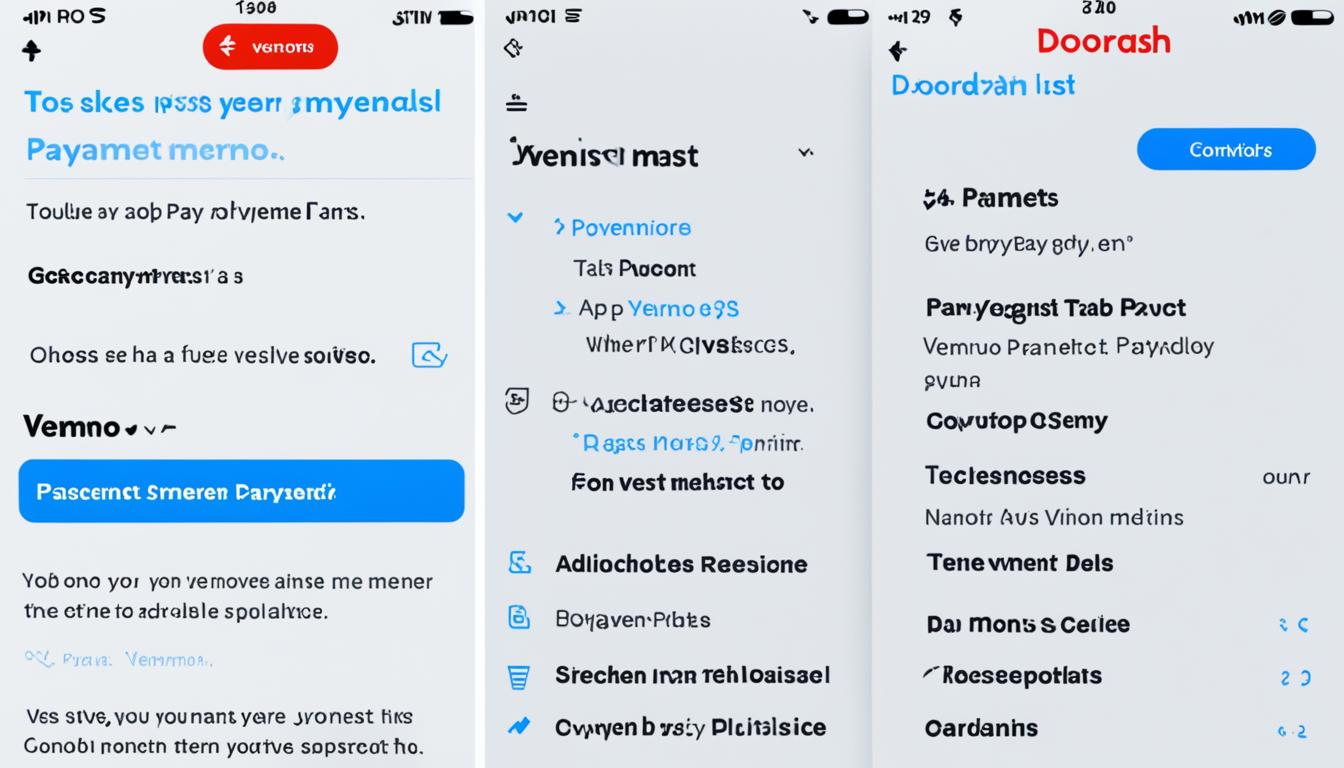I may earn a commission from affiliate partner links featured here on my site. Such commissions allow me to maintain and improve this site. Read full Disclosure.
Looking into easy ways to pay for your delivery? Find out how to use Venmo with DoorDash for smooth payments. DoorDash now lets you pay in more ways, thanks to adding services like Venmo. Just by following some easy steps, you can make ordering food easier with your go-to digital wallet. Once linked, say goodbye to digging for cards; use your Venmo funds or connected bank. Enjoy the convenience of getting your food favorites with Venmo on DoorDash.
Contents
- 1 Understanding DoorDash’s Acceptance of Venmo
- 2 The Convenience of Using Venmo for DoorDash Orders
- 3 Step-by-Step Guide: How to Add Venmo to DoorDash
- 4 Alternative Payment Methods to Venmo on DoorDash
- 5 FAQ
- 5.1 How to add Venmo to DoorDash?
- 5.2 Can I use Venmo as a convenient payment method on DoorDash?
- 5.3 What are the benefits of linking my Venmo account with DoorDash?
- 5.4 How can I set up Venmo on my DoorDash account?
- 5.5 What are the other payment options available on DoorDash besides Venmo?
- 5.6 Is there a step-by-step guide for adding Venmo to DoorDash?
- 5.7 What are the DoorDash payment options that offer security like chargebacks and rewards?
- 5.8 Can I use Apple Pay or PayPal as substitutes for Venmo on DoorDash?
Key Takeaways
- Linking your Venmo account to DoorDash enhances payment convenience.
- Navigate to the “Payment” section within the DoorDash app to add Venmo.
- Using Venmo may bypass certain credit card protections and rewards.
- Setting up Venmo with DoorDash can make transactions faster for frequent users.
- Ensure your Venmo account is ready and verified for a smooth linkage process.
Understanding DoorDash’s Acceptance of Venmo
Meal delivery services are becoming more popular. Customers want different and safe ways to pay. DoorDash has added more DoorDash payment options because of this demand. Now, they offer the Venmo payment method, bringing convenience and flexibility to customers.
Overview of Payment Methods on DoorDash
DoorDash focuses on making things easy for its users by offering many payment methods. Users can choose from credit/debit cards, Apple Pay, and PayPal. This variety meets the different preferences of DoorDash’s large customer base.
Introduction to Venmo as a Payment Option
Venmo is known for being easy to use. It’s a digital wallet that works well for DoorDash users. Now, setting up Venmo as a payment option for DoorDash is simple. It lets users quickly order their favorite meals.
Linking Your Venmo Account with DoorDash
Linking your Venmo account to DoorDash is easy and safe. It’s about confirming your Venmo details in the DoorDash app. This step makes checkouts faster. It also brings a smooth digital experience that matches today’s tech conveniences.
The Convenience of Using Venmo for DoorDash Orders

In the world of digital food services, the DoorDash Venmo integration shines brightly. It merges these two giants, making the checkout process with Venmo smooth. This takes ordering food online to new heights of simplicity and speed.
Benefits of Integrating Venmo with Your DoorDash App
Uniting DoorDash and Venmo offers many benefits. This combination makes paying easy and adds Venmo benefits. You can pay for your food using your Venmo balance or linked bank and credit cards. This process is smooth and avoids the complications often seen with other payment methods.
Streamlining Checkout with Venmo
Ordering on DoorDash with Venmo makes checkout fast, like prepping dinner in a pro kitchen. You save time at checkout, perfect for quick orders or if you prefer not to share credit card details widely.
| DoorDash Payment Feature | Venmo Integration | Traditional Payment Methods |
|---|---|---|
| Checkout Speed | Fast and intuitive | Varies with method |
| Social Sharing | Easy bill splitting | Not applicable |
| Financial Tracking | Consolidated in Venmo app | Scattered across statements |
| Security | Secured by Venmo | Depends on card provider |
Adding Venmo to your DoorDash app isn’t just convenient—it’s a game changer. It improves all parts of ordering food online. That’s why this smart blend of tech is a top choice for many looking to easily satisfy their hunger through the internet.
Step-by-Step Guide: How to Add Venmo to DoorDash

This guide shows you how to add Venmo to DoorDash. It’s a few simple steps. Doing this lets customers easily use Venmo money for DoorDash orders. Even though you can’t directly add Venmo in the DoorDash app, there’s a workaround. You can use a Venmo Card. Here’s how to connect your Venmo to DoorDash for easy food orders.
- Ensure the latest versions of both the DoorDash and Venmo apps are installed on your mobile device.
- Open the DoorDash app and navigate to the Account section.
- Go to Payment Methods to add a new payment option.
- Select Add Payment Method and choose to input a card detail.
- Enter your Venmo Card information as you would with any other Mastercard-supported debit card.
- Submit the details and ensure the card is confirmed to conclude the process of setting up Venmo payment.
After setting it up, your Venmo Card links to your DoorDash account. You can now use Venmo funds for DoorDash orders. This method is handy until DoorDash adds Venmo directly. Just follow these steps to keep enjoying convenient DoorDash orders with Venmo.
| Step | Action | Result |
|---|---|---|
| 1 | Install Apps | DoorDash and Venmo ready for use |
| 2 | Access Account in DoorDash | Ready to add new payment method |
| 3 | Select Add Payment Method | Input method of payment |
| 4 | Add Venmo Card details | Venmo Card linked to DoorDash account |
| 5 | Confirm and complete | Venmo payment setup is complete |
Alternative Payment Methods to Venmo on DoorDash
Venmo is popular on DoorDash, but there are many other ways to pay. DoorDash lets you choose from different payment options. This means every customer can pick what works best for them. Whether you want the safety of old-school methods or the fast ease of new tech, DoorDash has an option for you.
Using Credit and Debit Cards on DoorDash
If you’d rather not use Venmo, try credit or debit cards. These methods are safe and might get you rewards. Plus, if there’s a problem, you can ask for your money back. This classic choice gives you ease and safety in handling your money.
Exploring Apple Pay and PayPal as Substitute Options
Apple lovers, use Apple Pay for a smooth DoorDash checkout. It’s fast and fits perfectly with your iPhone. PayPal is also a great choice if you’re used to it. It’s safe and works well for DoorDash orders. Both options prioritize your convenience and safety.
FAQ
How to add Venmo to DoorDash?
To link Venmo to DoorDash, start the app and tap on “Account”. Go to “Payment Methods” next. Choose “Add Payment Method”, pick Venmo, and confirm account details to finish.
Can I use Venmo as a convenient payment method on DoorDash?
Yes, Venmo isn’t directly on DoorDash, but the Venmo Card works like a debit card. Use it to pay on DoorDash.
What are the benefits of linking my Venmo account with DoorDash?
Linking Venmo and DoorDash speeds up checkout. It lets you pay with your Venmo balance or cards. Sharing the bill becomes easier too.
How can I set up Venmo on my DoorDash account?
To add Venmo, go to the DoorDash app’s payment settings. Add Venmo as a payment choice. You must confirm Venmo account details.
What are the other payment options available on DoorDash besides Venmo?
DoorDash accepts many payment types besides Venmo. You can use credit and debit cards, Apple Pay, and PayPal. Each has unique security and rewards benefits.
Is there a step-by-step guide for adding Venmo to DoorDash?
There’s no guide since Venmo isn’t directly integrated. But, you can add your Venmo Card. Enter its details in “Payment Methods” under your account.
What are the DoorDash payment options that offer security like chargebacks and rewards?
Credit and debit cards are top choices on DoorDash. They come with security like chargebacks. Plus, you earn rewards on purchases.
Can I use Apple Pay or PayPal as substitutes for Venmo on DoorDash?
Yes, you can. DoorDash supports both Apple Pay and PayPal. They are good alternatives to Venmo.