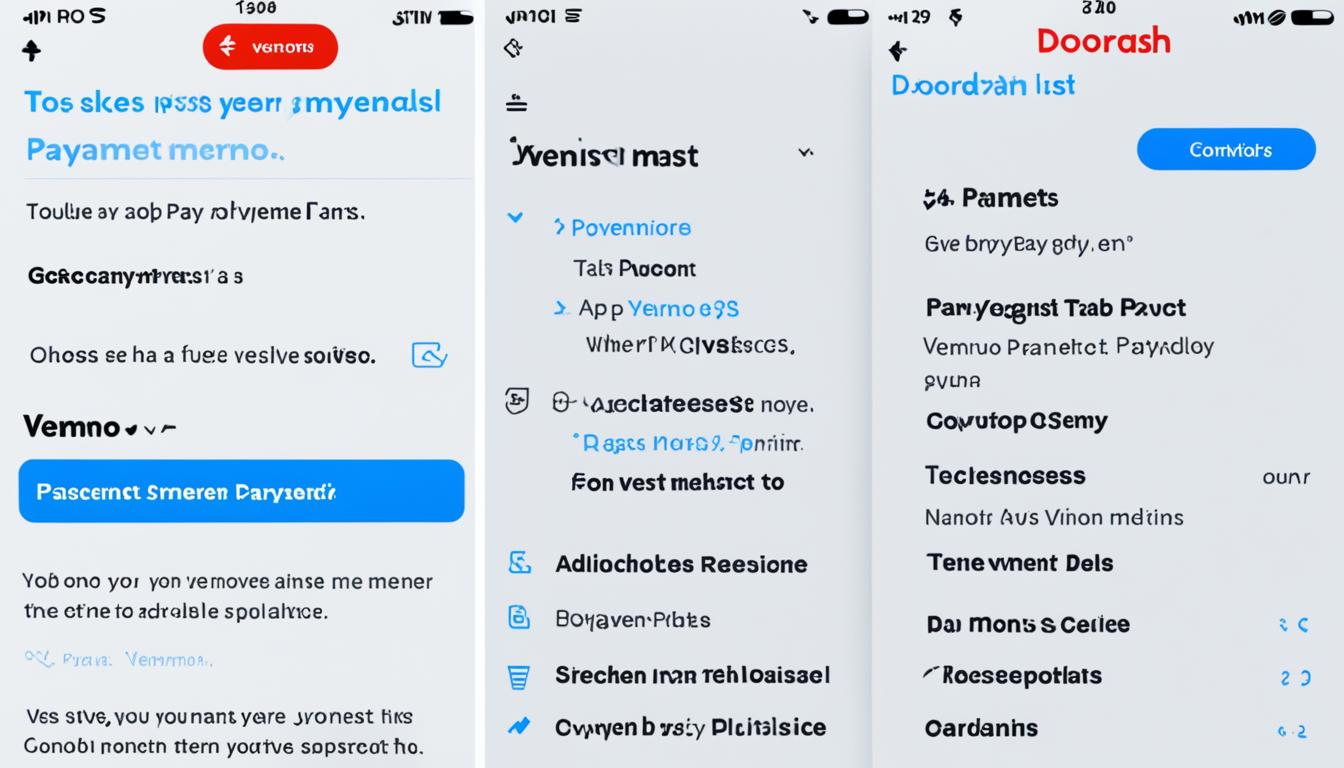I may earn a commission from affiliate partner links featured here on my site. Such commissions allow me to maintain and improve this site. Read full Disclosure.
Venmo has become a popular platform for sending and receiving money, but many users wonder if they can see who views their Venmo profile. If you’ve been asking either can you see who views your Venmo profile, then will answer that question and give expert insights into Venmo’s security settings and help you stay anonymous.
Contents
- 1 Can You See Who Views Your Venmo?Understanding Venmo Privacy Settings
- 2 Exploring Venmo Account Security
- 3 Tracking Venmo Activity
- 4 Protecting Your Privacy on Venmo
- 5 Conclusion
- 6 FAQ
- 6.1 Can You See Who Views Your Venmo?
- 6.2 What Are Venmo Privacy Settings?
- 6.3 How Can I Enhance My Venmo Account Security?
- 6.4 Does Venmo Provide an Activity Log?
- 6.5 How Can I Protect My Privacy on Venmo?
- 6.6 Can Third-Party Tools Track Venmo Viewers?
- 6.7 In Conclusion, Can You See Who Views Your Venmo?
Key Takeaways:
- Venmo does not provide a direct feature to see who views your profile.
- However, you can control the visibility of your transactions and personal information through Venmo’s privacy settings.
- Make sure to explore and adjust these settings to enhance your privacy and security on Venmo.
- Report any suspicious activity on your account to Venmo’s support team.
- Protect your privacy by setting strong passwords, enabling two-factor authentication, and being mindful of what you share on your Venmo profile.
Can You See Who Views Your Venmo?Understanding Venmo Privacy Settings
When it comes to protecting your privacy on Venmo, understanding the platform’s privacy settings is crucial. These settings give you control over the visibility of your transactions, profile information, and more. By harnessing the power of Venmo’s privacy options, you can safeguard your personal information and ensure that only the right people have access to it.
Let’s delve into some of the key aspects of Venmo’s privacy settings:
Transaction Privacy
One of the primary concerns for Venmo users is the visibility of their transactions. Venmo offers different options to control who can see your payment activity. You can choose between three levels of privacy:
- Public: Transactions are visible to everyone, including people who are not your friends on Venmo.
- Friends: Transactions are only visible to your accepted friends on Venmo.
- Private: Transactions are visible to only you and the recipient.
By selecting the appropriate privacy level, you can ensure that your payment history is seen by the desired audience.
Profile Privacy
Venmo also allows you to control the visibility of your profile information. This includes your profile picture, username, Venmo balance, and transaction history. Similar to transaction privacy, you have the option to choose between public, friends, and private settings for your profile. This enables you to customize who can see your personal details on the platform.
Friending Privacy
When it comes to connecting with others on Venmo, you have control over who can add you as a friend. You can choose from two options:
- Everyone: Anyone can send you friend requests.
- Only Friends: Only people who have mutual friends with you can send friend requests.
This feature ensures that you have the power to accept or decline friend requests, maintaining control over your Venmo connections.
Notification Privacy
Venmo also offers privacy settings for notifications. You can choose whether to receive notifications for various activities such as payments, requests, and friend requests. This opt-in approach allows you to tailor your notification preferences and avoid unnecessary alerts.
It’s important to note that understanding and regularly reviewing your Venmo privacy settings is essential to maintaining the desired level of privacy. By leveraging these options effectively, you can confidently use Venmo while ensuring your personal information remains secure.
| Privacy Setting | Description |
|---|---|
| Transaction Privacy | Choose who can see your payment activity: Public, Friends, or Private. |
| Profile Privacy | Control the visibility of your profile information: Public, Friends, or Private. |
| Friending Privacy | Decide who can send you friend requests: Everyone or Only Friends. |
| Notification Privacy | Select the types of notifications you want to receive. |
Exploring Venmo Account Security
Venmo takes the security of your account and personal information seriously. With robust measures in place, you can feel confident that your transactions and data are protected. Let’s dive into the security features offered by Venmo and ways you can enhance the security of your Venmo account.
Venmo Account Security Measures
Venmo employs multiple security measures to safeguard your account. These measures include:
- Secure Login: Venmo requires a unique username or email address and a strong password to access your account.
- Two-Factor Authentication: You can enable two-factor authentication to add an extra layer of security. This feature sends a verification code to your registered mobile device to confirm your identity during login.
- Account Verification: Venmo verifies your identity by linking your bank account or credit card to your Venmo account. This verification process helps prevent unauthorized access.
- Encryption: Venmo encrypts your data during transmission to protect it from potential hackers.
By combining these security measures, Venmo ensures the privacy and integrity of your account.
Reporting Suspicious Activity
If you notice any suspicious activity on your Venmo account, it is crucial to report it promptly. Venmo provides a simple process to report suspicious transactions or potential security breaches. Here’s how:
- Open the Venmo app or website and log in to your account.
- Navigate to the “Settings” or “Account” section.
- Look for the “Security” or “Contact Us” option.
- Choose the appropriate option to report suspicious activity.
- Follow the instructions provided to report the incident and any relevant details.
By reporting suspicious activity, you contribute to maintaining the overall security of the Venmo community.
Enhancing Venmo Account Security
In addition to the security measures offered by Venmo, there are steps you can take to further enhance the security of your account:
- Use a unique and strong password: Avoid using easily guessable passwords and consider using a password manager to generate and store strong, unique passwords.
- Update your password regularly: Regularly changing your password reduces the risk of unauthorized access to your account.
- Keep your device secure: Ensure that your mobile device or computer has up-to-date security software and is protected with a passcode or biometric authentication.
- Be cautious with third-party apps: Only use trusted third-party apps or services that have been vetted by Venmo. Be wary of providing your Venmo login credentials to unauthorized platforms.
By following these security practices, you can further protect your Venmo account from potential threats.
Tracking Venmo Activity
Many Venmo users wonder if there is a way to track their activity, such as who views their profile or transactions. While Venmo itself does not provide an activity log or a feature to check who views your profile, there are a few options you can explore.
Venmo Activity Log: Currently, Venmo does not have an official activity log that shows a detailed history of profile viewers or transaction viewers. The focus of Venmo is primarily on facilitating payments between friends and family rather than tracking individual user interactions.
Third-Party Tools and Apps: However, some third-party tools and apps claim to offer Venmo viewer tracking services. These tools often require you to provide your Venmo login credentials, which raises security concerns. It’s essential to exercise caution when considering such services and thoroughly research their legitimacy and security measures.
Privacy Settings: While you may not be able to track specific profile viewers, Venmo does provide privacy settings that allow you to control who can see your transactions and personal information. By adjusting your privacy settings, you can limit the visibility of your Venmo activity to only your friends or specific groups.
If you are concerned about your privacy on Venmo, here are some steps you can take:
- Go to your Venmo settings and review the privacy options available.
- Consider adjusting your transaction visibility settings to control who can see your payments.
- Be mindful of the information you share on your Venmo profile, keeping in mind that it may be visible to others.
- Regularly update your password and enable two-factor authentication for added security.
While tracking Venmo viewers may not be possible within the app itself, taking advantage of the available privacy settings will help protect your information and ensure your peace of mind while using Venmo.
| Pros | Cons |
|---|---|
| Privacy settings allow control over who can see your activity | No official Venmo activity log |
| Third-party tools claim to offer Venmo viewer tracking services | Security concerns when using third-party tools |
| Can adjust transaction visibility settings | No direct visibility of specific profile viewers |
Protecting Your Privacy on Venmo
When it comes to using Venmo, it’s essential to take steps to protect your privacy. While Venmo does not provide a direct feature to see who views your profile, there are several measures you can implement to safeguard your information and ensure a secure experience.

Create a Strong Password
- Choose a password that is unique and not easily guessable.
- Include a combination of upper and lowercase letters, numbers, and special characters.
- Avoid using personal information or common phrases.
- Regularly update your password to enhance security.
Enable Two-Factor Authentication
By enabling two-factor authentication, you add an extra layer of security to your Venmo account. This feature requires you to provide a verification code in addition to your password when logging in. This step helps prevent unauthorized access to your account, even if someone obtains your password.
It’s important to be cautious about the information you share on your Venmo profile. Avoid posting sensitive personal details, such as your address or contact information, where they can be accessed by others. Restrict your profile visibility to trusted connections and review your privacy settings regularly to ensure you are comfortable with the information that is visible to others.
Regularly Review and Update Privacy Settings
Venmo provides various privacy settings that allow you to control who can see your transactions, payment history, and friends list. Take the time to review and adjust these settings according to your preferences. You can choose between public, friends, or private settings for different aspects of your profile, ensuring that you maintain control over your privacy.
By following these tips, you can enhance your privacy on Venmo and have peace of mind while using the platform. Remember to stay vigilant and regularly update your security measures to keep your information secure.
READ ALSO: Can I Add Cash to My Venmo Card at Walgreens? 2 Positive Ways
Conclusion
In conclusion, Venmo does not provide a direct feature to see who views your profile. However, it offers robust privacy settings that give you control over who can see your transactions and personal information. By understanding and utilizing these settings, you can ensure your privacy and security on Venmo.
While it may be tempting to use third-party tools or apps claiming to offer Venmo viewer tracking services, it’s important to exercise caution. These services may compromise your privacy and expose your sensitive information to unauthorized individuals.
To protect your privacy on Venmo, it is recommended to set strong passwords, enable two-factor authentication, and carefully manage what you share on your profile. By taking these steps, you can enjoy the benefits of Venmo while keeping your personal information secure.
FAQ
Can You See Who Views Your Venmo?
No, Venmo does not provide a feature that allows you to see who views your profile. Venmo’s privacy settings focus on controlling the visibility of your transactions and personal information.
What Are Venmo Privacy Settings?
Venmo offers privacy settings that enable you to control who can see your transactions, profile information, and more. These settings allow you to adjust your visibility to friends, friends of friends, or to the public, depending on your preferences.
How Can I Enhance My Venmo Account Security?
To enhance your Venmo account security, you can report any suspicious activity through the app or website. You should also consider setting a strong password and enabling two-factor authentication for an extra layer of protection.
Does Venmo Provide an Activity Log?
Venmo does provide an activity log that allows you to track your transactions and view your payment history. However, it does not have a feature that shows who specifically views your profile or transactions.
How Can I Protect My Privacy on Venmo?
You can protect your privacy on Venmo by practicing good security habits such as setting a strong password, enabling two-factor authentication, and being mindful of the information you share on your profile. Avoid posting sensitive details and only accept friend requests from people you trust.
Can Third-Party Tools Track Venmo Viewers?
While there may be third-party tools or apps that claim to offer Venmo viewer tracking services, it is important to exercise caution when using such tools. These tools may violate Venmo’s terms of service and compromise your account’s security.
In Conclusion, Can You See Who Views Your Venmo?
In conclusion, Venmo does not provide a direct feature to see who views your profile. However, you can use Venmo’s privacy settings to control who can see your transactions and personal information, ensuring your privacy and security on the platform.